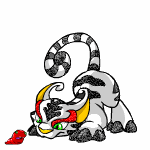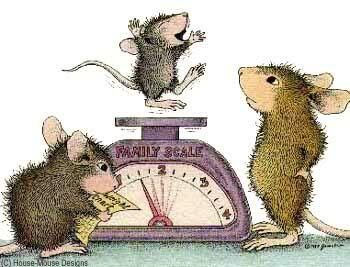Post by aztec53 on Oct 10, 2008 6:30:02 GMT -8
I will try to explain as best I can explain here.
Computer cleaning has to do witih getting rid of unnecessary files.
You receive cookies everytime you go to a site. Even if you were just there yesterday, today ya get a new cookie. Thats why I say you can clean them out.
If you come in here to TINCAT then leave and come back; each time you do that in 1 days time you get that many cookies for that day. If you come in 10 times today then you will receive 10 cookies for today. and so on and so on ..
Temp files, each time you come in the pages in here is considered temperary files, and each page is broken up into frames. There can be from 10 frames to 50 framers per page. Each section is considered a frame : Lounge is one frame, banner can be 2 frames depending on the size of the banner,
Just like the sign above that says PRO-BOARD, I believe that is 3 frames but it mite be 4, then the post a message box is a frame, bookmark is a frame, and so on, on, on, on, ...
so you could very easily end up with about 100 frames on the posting page ...
History is each time you open a page, or go to a site, it is placed in history list.
All of these eventually if NOT cleaned out will slow the computer down on you, and the longer you do NOT clean them out the slower your computer will become. OR maybe I should say INTERNET will slow down alot also.
And this can also keep you from seeing pictures that have been posted sometimes too when there is tooo much in the temp files.
It can also keep you from being able to excess a site.
OFF the internet, on your computer NOT being logged onto the INTERNET ... it can slow down also, if this is NOT cleaned and if you do NOT do the DISK DEFRAGMENTATION on a regular basis's also.
Defragging: puts files away for you. When you open a program on your computer, this does NOT mean the INTERNET only, you open up MICROSOFT WORKS, THEN MICROSOFT PICTURE IT, THEN MICROSOFT CALENDAR, where it is open it closes it and leaves it there. So in Defragging what you are doing is just filing, putting it back in its place.
Its like sitting at your desk and paying your bills, YOU pay : jan - feb - march - april - but leave them all sitting on the desk; to where it piles up then it is going to take a hour to file them away in the proper places. Where had you files each month as you paid the bills then you would only spend say about 10 minutes filing instead of now taking at least an hour !!! or mayb 3 hours to file. hmmmmmmmm
And also remember to empty your screens trash bin too, that can get full also !!!
hope this helps all of you ....
Computer cleaning has to do witih getting rid of unnecessary files.
You receive cookies everytime you go to a site. Even if you were just there yesterday, today ya get a new cookie. Thats why I say you can clean them out.
If you come in here to TINCAT then leave and come back; each time you do that in 1 days time you get that many cookies for that day. If you come in 10 times today then you will receive 10 cookies for today. and so on and so on ..
Temp files, each time you come in the pages in here is considered temperary files, and each page is broken up into frames. There can be from 10 frames to 50 framers per page. Each section is considered a frame : Lounge is one frame, banner can be 2 frames depending on the size of the banner,
Just like the sign above that says PRO-BOARD, I believe that is 3 frames but it mite be 4, then the post a message box is a frame, bookmark is a frame, and so on, on, on, on, ...
so you could very easily end up with about 100 frames on the posting page ...
History is each time you open a page, or go to a site, it is placed in history list.
All of these eventually if NOT cleaned out will slow the computer down on you, and the longer you do NOT clean them out the slower your computer will become. OR maybe I should say INTERNET will slow down alot also.
And this can also keep you from seeing pictures that have been posted sometimes too when there is tooo much in the temp files.
It can also keep you from being able to excess a site.
OFF the internet, on your computer NOT being logged onto the INTERNET ... it can slow down also, if this is NOT cleaned and if you do NOT do the DISK DEFRAGMENTATION on a regular basis's also.
Defragging: puts files away for you. When you open a program on your computer, this does NOT mean the INTERNET only, you open up MICROSOFT WORKS, THEN MICROSOFT PICTURE IT, THEN MICROSOFT CALENDAR, where it is open it closes it and leaves it there. So in Defragging what you are doing is just filing, putting it back in its place.
Its like sitting at your desk and paying your bills, YOU pay : jan - feb - march - april - but leave them all sitting on the desk; to where it piles up then it is going to take a hour to file them away in the proper places. Where had you files each month as you paid the bills then you would only spend say about 10 minutes filing instead of now taking at least an hour !!! or mayb 3 hours to file. hmmmmmmmm
And also remember to empty your screens trash bin too, that can get full also !!!
hope this helps all of you ....